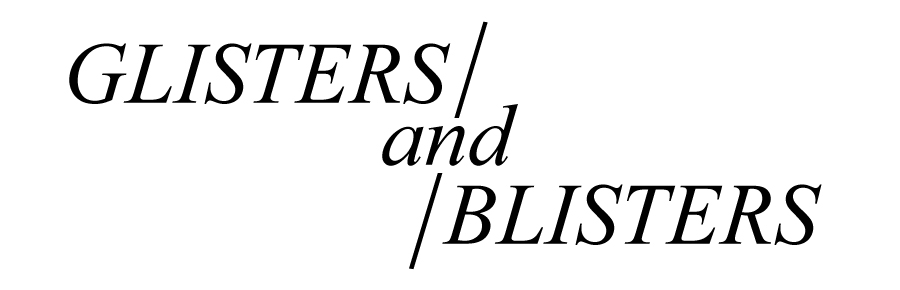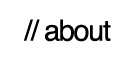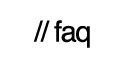Monday, May 11, 2015
BAG PLAY
It's always exciting when a new creative director takes over a brand with such extensive history. Louis Vuitton for example. Just last November, it was announced that Nicholas Ghesquière was appointed as the new artistic director and boy I couldn't be any more in love with his collections. Marc Jacobs I loved your quirky charms, but Ghesquière was more 'me'. It was an honor to be able to continue working with Louis Vuitton over the past year. I really enjoyed the process of selecting the new clothes & bags I wanted to shoot with. Despite the fact that I had already grown some baby belly, with the help of correct sizing (it's not the end of the world if you have to wear Large ladies... you can even get compliments on looking skinnier!) and posing, we managed to pull everything off without me looking like a human kangaroo. Thank you for the terrific team !


Monday, April 20, 2015
THE BREEZE
Note to my Instagram followers, this was shot 2 months ago or something. So naturally the baby bump has not quite protruded yet. and Note to my blog-only-readers, yes I am pregnant again ! The light was beautiful on that particular afternoon... I remembered that it was hazy, soft amongst the occasional clouds.. and the wind was wonderful as well. You know, that kind of cool breeze that made shooting in a Jakarta afternoon a tad easier, and a tad less sweaty. and thanks to that weather, I actually have some content to upload for the blog ! Otherwise, it's another Instagram iphone OOTD...




Tuesday, March 3, 2015
STAYING DRY
Babies and diapers... in our modern days, they're literally the 2nd most important item to stock up other than milk ! Otherwise, all the magic that comes out from the babies' bottoms will cause a severe mess. Yes, there has been a debate that cloth diapers are better, but for myself and Denzel more importantly, disposable diapers are simply more convenient. Plus, washing all that junk off in the laundry room doesn't sound appealing to me either. Therefore, even months before my son was born, I was fixed that I shall find disposable diapers that will suit my son perfectly.
I bought a couple of diapers brands ranging in all sorts of prices in the beginning to see which I liked most. But, the very first diaper my son's buttocks came in contact with were MamyPoko ExtraDry(s). My hospital just happened to provide these but immediately, I liked how they stayed dry for a long period and as a Disney fan, of course I enjoyed the Mickey Mouse prints as well (LOL.. well presentation is important!) ... Little D then came home, and I began experimenting with the other diapers I bought earlier, and I still liked MamyPoko Extra Dry the most. The sizing was perfect for my not-so-big baby, they didn't inflate much, and being reasonably priced was an added bonus. Fast forward one and half year later, Denzel is still a MamyPoko baby ! Only now, he has transitioned into the MamyPoko Pants Extra Dry as fastening tapes is becoming a chore for an active toddler. With a soft elastic waistband, my son's tummy is never irritated. In fact, he enjoys slipping his legs through the "pants".


I bought a couple of diapers brands ranging in all sorts of prices in the beginning to see which I liked most. But, the very first diaper my son's buttocks came in contact with were MamyPoko ExtraDry(s). My hospital just happened to provide these but immediately, I liked how they stayed dry for a long period and as a Disney fan, of course I enjoyed the Mickey Mouse prints as well (LOL.. well presentation is important!) ... Little D then came home, and I began experimenting with the other diapers I bought earlier, and I still liked MamyPoko Extra Dry the most. The sizing was perfect for my not-so-big baby, they didn't inflate much, and being reasonably priced was an added bonus. Fast forward one and half year later, Denzel is still a MamyPoko baby ! Only now, he has transitioned into the MamyPoko Pants Extra Dry as fastening tapes is becoming a chore for an active toddler. With a soft elastic waistband, my son's tummy is never irritated. In fact, he enjoys slipping his legs through the "pants".


Monday, February 23, 2015
SHOPATVELVET X MKOESNADI
I have worked with shopatvelvet for a couple years, styling their campaigns & catalogs while also getting to know them as a brand & what their visions are. Designing my very first collection from scratch has been a fun, unforgettable, yet a difficult task for me.
My style changes from year to year and I wanted to reflect these feelings in the clothes I produced. The older I get, the less trendy I wanted my closet to be. So two keywords I kept in my mind was : timeless & effortless. Some of the pieces I designed were inspired from clothing articles that I can always count on when I have exactly 5 minutes to walk out of the door... And the rest of the collection? Simply things you can mix & match, create day-to-night looks with... All in a mix of neutral color palette & a dash of abstract floral prints for a wee bit (or a big bit depending on how you wear it!) of feminine vibe.
Here I am posting the full lookbook of the collection with myself as the model. You might have already seen some of the photos on Instagram, but a full view is always better right? Plus, perhaps you can pick an extra or two styling ideas from MY own version instead of the catalog version online.. Well, they are both styled by myself I hope you all will love my collection as much as I do.
shop my collection on www.shopatvelvet.com or at The Goods Dept, Happy Go Lucky Bandung, or Widely Project Bandung.
and do not forget to tag me to your ootd/purchases with #shopatvelvetXmkoesnadi. I would be happy to check out what you got !

and do not forget to tag me to your ootd/purchases with #shopatvelvetXmkoesnadi. I would be happy to check out what you got !

Tuesday, January 13, 2015
SOMETHING FROM LAST YEAR
First post in 2015 ! Last couple years I usually do somekind of a recap post, but since I have not been blogging diligently, I think clicking the 'older post' button wouldn't be much of a problem for all of you (that is if you're still interested in my archives of course!)
What was interesting in 2014 was that it was one of those years I had a drastic hair change (only happened 3x in my life -this one included-FYI) Once I got I bob in high school, which I thought was horrific.. then a medium length cut in 2013, which grew out into my normal length pretty fast despite the fact I had regular trims. I don't think that I uploaded the 'change' onto the blog, but I knew I did on Instagram. you can call this as a late update I presume.. Midyear, I finally got the guts to color my hair after considering 'will it be brittle? will it look brassy?" for 100x at least. I hoped for a really soft ombre anyway, so going 1-2 shades lighter wouldn't be hair-treathening at all I thought. I sat down with a colorist my friend had recommended me one afternoon. I saw the oozing red cream as he squeezed it out of the tubes. I didn't panic because I trusted my friend and the stylist anyway. We both thought that my hair type wouldn't absorb color in easily so we left it in slightly longer and bam, when we washed it out, it came out Ariel Red.
Since I'm not a fan of those bright and loud hair colors, duh of course I panicked. I mean I liked it but it's not really me, and I wouldn't want it permanently. I know some people would be incredibly happy if they got that bright red (especially when no bleach was involved!) So, I sat again in my colorist's chair darkening my ends. At this point, I was pretty damn sure that my hair will be fried.. I thought it was just hair though I could just chop it off.. but I was wrong, my hair still came out healthy. but ! it still wasn't that dark.. and today's photos was where my hair was at that "middle stage".

What was interesting in 2014 was that it was one of those years I had a drastic hair change (only happened 3x in my life -this one included-FYI) Once I got I bob in high school, which I thought was horrific.. then a medium length cut in 2013, which grew out into my normal length pretty fast despite the fact I had regular trims. I don't think that I uploaded the 'change' onto the blog, but I knew I did on Instagram. you can call this as a late update I presume.. Midyear, I finally got the guts to color my hair after considering 'will it be brittle? will it look brassy?" for 100x at least. I hoped for a really soft ombre anyway, so going 1-2 shades lighter wouldn't be hair-treathening at all I thought. I sat down with a colorist my friend had recommended me one afternoon. I saw the oozing red cream as he squeezed it out of the tubes. I didn't panic because I trusted my friend and the stylist anyway. We both thought that my hair type wouldn't absorb color in easily so we left it in slightly longer and bam, when we washed it out, it came out Ariel Red.
Since I'm not a fan of those bright and loud hair colors, duh of course I panicked. I mean I liked it but it's not really me, and I wouldn't want it permanently. I know some people would be incredibly happy if they got that bright red (especially when no bleach was involved!) So, I sat again in my colorist's chair darkening my ends. At this point, I was pretty damn sure that my hair will be fried.. I thought it was just hair though I could just chop it off.. but I was wrong, my hair still came out healthy. but ! it still wasn't that dark.. and today's photos was where my hair was at that "middle stage".

Subscribe to:
Posts (Atom)